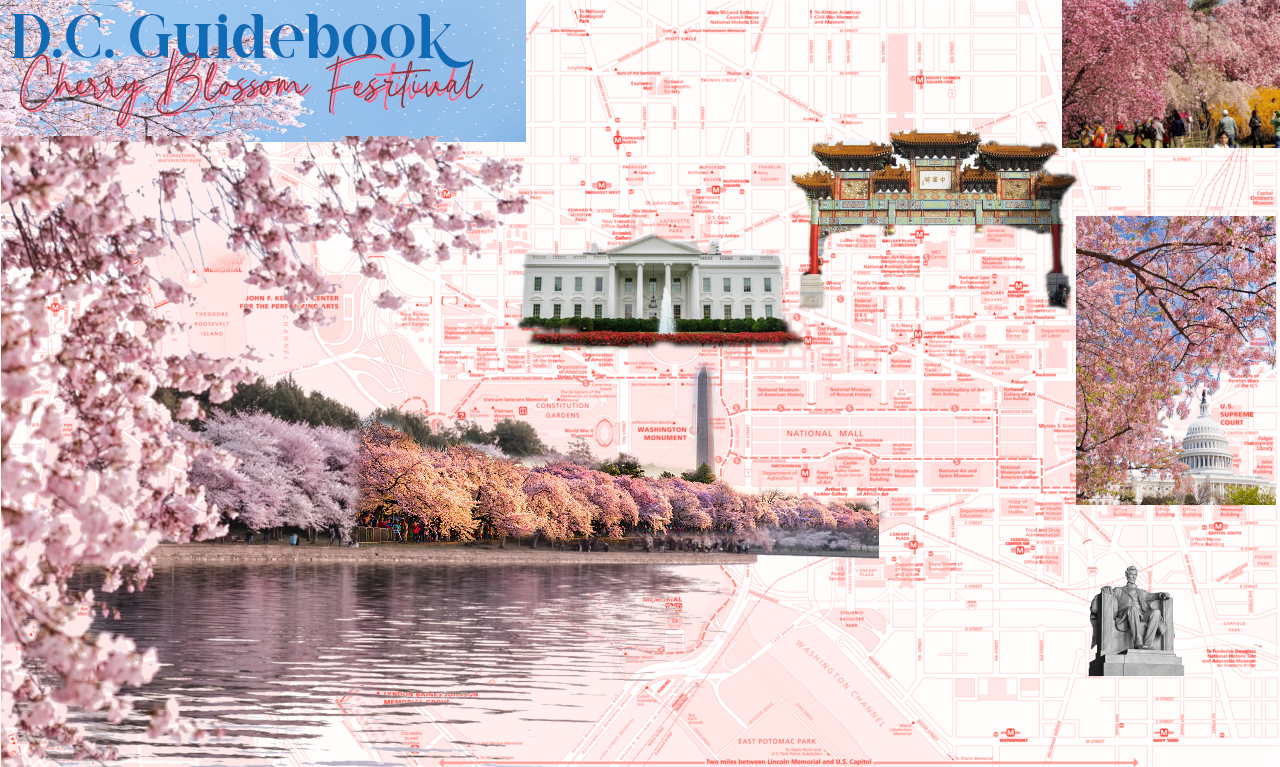Please enjoy my graphic design portfolio! In these projects, I had the opportunity to use both Illustrator and Photoshop, which was an enlightening experience. Illustrator's vector-based tools allowed me to create precise and scalable graphics, perfect for logos, illustrations, and enabling intricate designs with ease.
Photoshop, on the other hand, offered powerful photo editing capabilities. I utilized layers, cutting, and various filters to enhance and manipulate images. Combining both programs significantly enhanced my design skills, providing a comprehensive toolkit for diverse creative projects.
Illustrator
My design cover is based on a DC Guidebook for the Cherry Blossom Festival. It has a map of DC as the background, which I recolored to be cherry blossom pink. I then did cut-outs using the lasso of famous DC landmarks and put them in their exact locations. I then did cut-outs using the lasso tool of the cherry blossom trees. I used a cherry blossom background as the text background and blended it using the blur tool. I also doubled the text to give it the shadow feature.
Photoshop
I created a circle that I blurred. Then, I made arches and dragged and resized them across a circle, blurring them heavily. I also added some pencil marks to close them. I blurred them so they would look a little more freehand. I do wish my freehand powers were a little stronger so I could have drawn them to make individual squares and then recolored them to add more dimension to the shape. I then created the sparkles using the polygon tool. I cloned the sparkles and rotated them. Finally, I added the text and used the metallic tool to give them more sparkle. I loved the idea of mirror ball and decided to make the logo for a mirror ball. I decided that since it was so metallic, that I would make them for a fictitious record company!